How to Install PHP in Windows 2008 or 2012 Server
1 Introduce
PHP is an open source scripting language, and it is the most important language for dynamic web page.
2 Install PHP
There are two methods to install PHP.
2.1 Install PHP by Microsoft Web Platform
2.1.1 Install Microsoft Web Platform Installer 5.0
Access https://www.microsoft.com/web/downloads/platform.aspx to download and install Microsoft Web Platform Installer 5.0
2.1.2 Search “PHP” in search box, choose the correct PHP version then click “Add”
2.1.3 Click “Install”
2.1.4 Click “ I Accept”
2.1.5 Installing PHP
2.1.6 Click “Finish” to finish the installation
2.2 Install PHP by the installation file
2.2.1 Get the installation file
2.2.2 Rename the php.ini-recommended file to php.ini.
2.2.3 Modify “php.ini” file
Open the php.ini file. Uncomment and modify the settings as follows:
2.2.4 Verify PHP
Open a command prompt, and run 'php -info ' command to verify that PHP installed successfully:
2.2.5 Add php folder 'C:\PHP' to Path environment Variables
2.2.5.1 Open “Computer Properties” and click “Advanced system settings”
2.2.5.2 Click “environment variable”
2.2.5.3 Click “Edit”
2.2.5.4 Select php path.
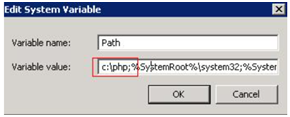
3 Add PHP to IIS
4 Done
Article ID: 332, Created: August 23, 2016 at 7:18 PM, Modified: February 25, 2021 at 2:11 AM