1Problem
If a website uses a shared application pool, the performance of the website could be affected if other websites also use it. Especially, if the shared application pool stops, all websites that are using it will be down. In order to avoid this problem, we can enable dedicated application pool for the websites.
In some occasions, we may not be able to modify the contents of a website. We will then need to enable ‘write permission’ to the website.
2Login to SolidCP
3Click “Web Sites” under HOSTING SPACE MENU
4Click website name
5Enable Dedicated Application Pool and Write Permission
6Save changes
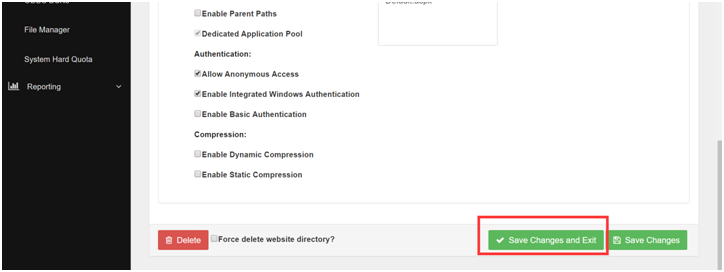
7Done
Article ID: 449, Created: December 6, 2018 at 1:48 AM, Modified: December 6, 2018 at 1:48 AM