After the order is placed and paid, a VPS login information will be sent to your registered email within the next 1-2 hours. If you are using a Mac local PC, please follow these steps to access your Linux VPS:
1. Check your email box and looking for login details sent from Database Mart.
2. Use the keyboard shortcut "Command + Space" to open Terminal on Mac, double-click it, and Terminal will open.
3. Input "ssh username@IP". Such as "ssh root@123.45.67.89".
If your VPS operating system is Ubuntu or Debian, please use the username "administrator".
4. Type "yes" and press enter.
5. Input the password.
Please note: the entered password is not visible
6. Now you are connected to VPS, you can use any existing commands(such as "hostname -I" to get the server IP).
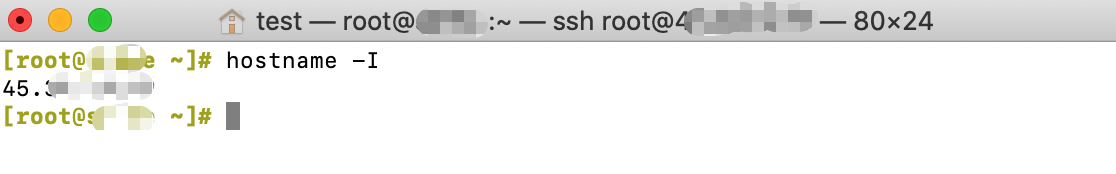
Article ID: 604, Created: September 9, 2020 at 9:29 PM, Modified: March 5, 2021 at 12:18 AM